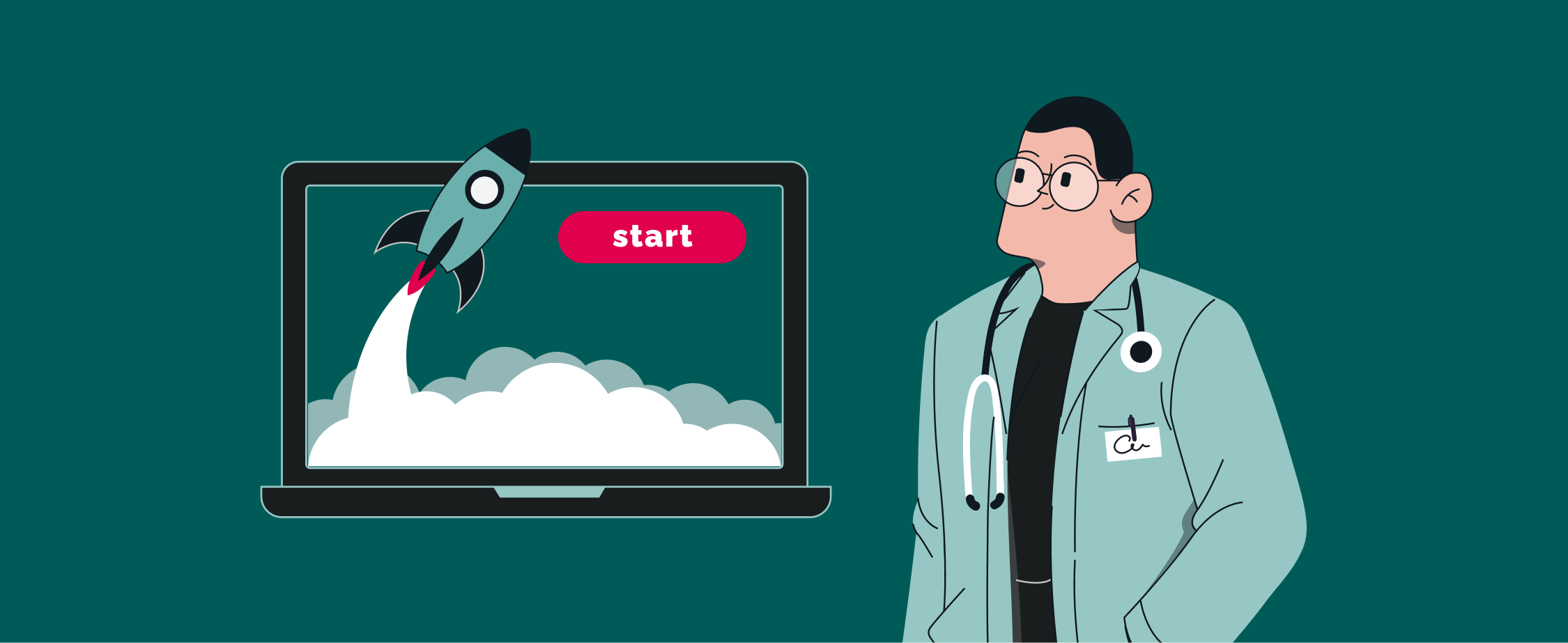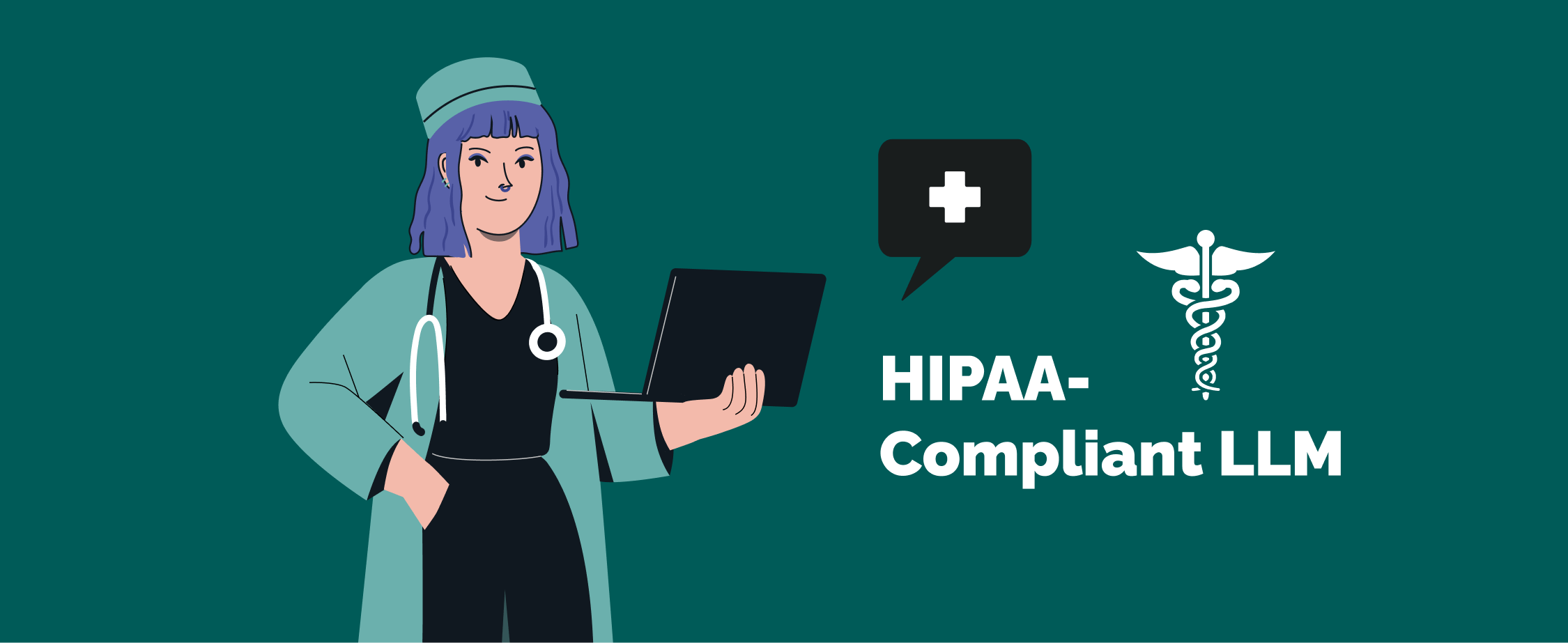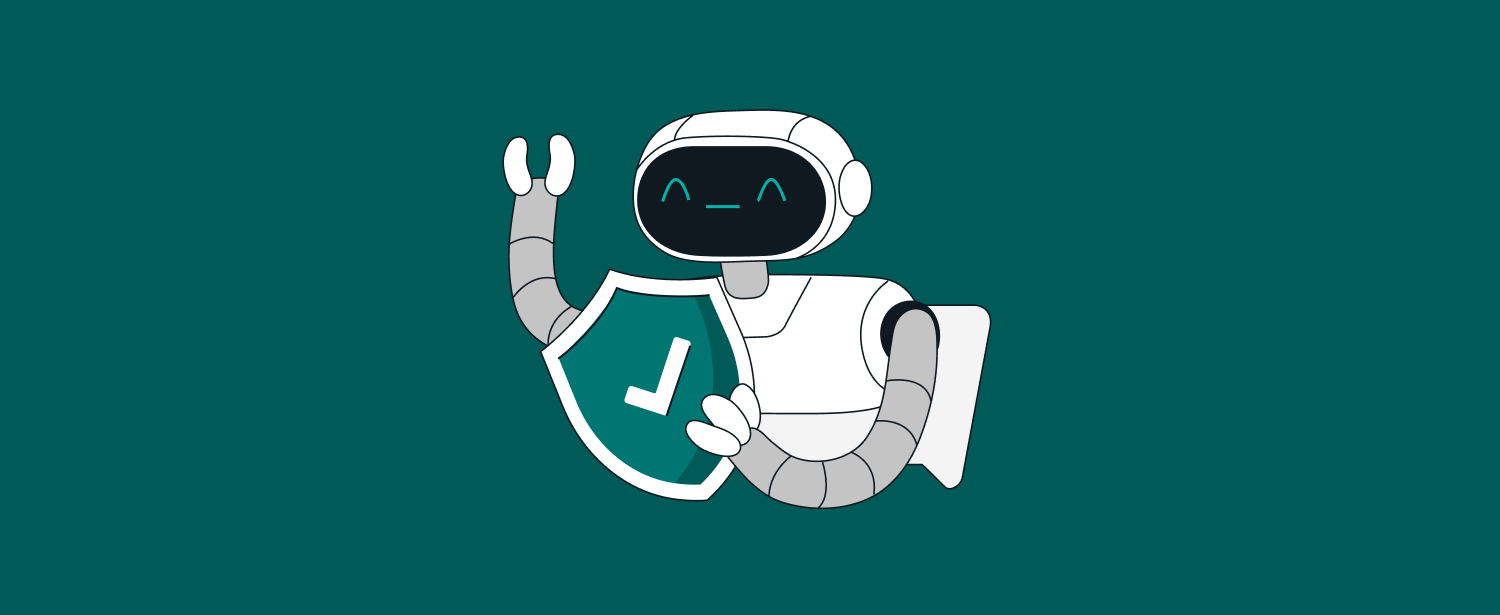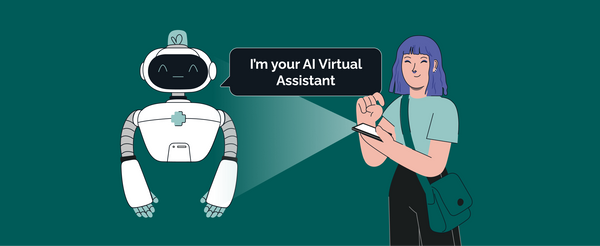Web Application Security Audit: Do It Right With a Step-By-Step Guide
When building or running a web app, many teams focus on features, speed, and design, and that’s important. But without regular security checks, even small flaws in your code or settings can lead to big problems. Data leaks. Downtime. Lost trust. And once trust is gone, it’s hard to win back.

 Software Development
Software Development
 Security Services
Security Services
 Cloud Services
Cloud Services
 Other Services
Other Services
















 TechMagic Academy
TechMagic Academy