Introduction to Software Audit: Definition, Benefits, Checklist

Director of Cloud and Cybersecurity, AWS Expert, big fan of SRE. Helps teams to improve system reliability, optimise testing efforts, speed up release cycles & build confidence in product quality.

Does your company need a software audit? Learn about the benefits, process, and make sure you don’t overlook anything important using our checklist.
The software development process is long and bumpy as it involves many people, thorough planning, continuous feedback, and, of course, a quality check.
Besides conducting multiple testing iterations, software audit has become another important milestone of software creation. Software auditing is a continuous process that helps you stay ahead of the curve and anticipate any software issues that might occur in the future. How should your company proceed with a software audit, and what will you gain from it? Keep reading as we discuss the topic from A to Z.
What is a Software Audit?
If your company is subject to a software audit, you should check your hardware and software either internally or by a third-party organization. Who exactly does the health check is not that important, but it is good to regularly conduct internal audits to be on top of the situation.
A software audit is an independent evaluation of software products, processes, and systems. Its purpose is to verify that software development practices and products comply with industry standards and organizational requirements.
If you wait until an external audit of software happens, you might be forced to pay extra for the missing licenses. Conducting regular self-assessments and making sure that your software and devices are up to the code is a great way to save money and protect your business from unnecessary legal issues.
What Are the Benefits of a Software Audit?

Now we will talk about the benefits of auditing the software in more detail. There are financial and business advantages of consistent audits as well as legal benefits.
Reduce the Number of Inactive Licenses
Having even a few inactive licenses in use is detrimental to your budget. Scheduled software audits will uncover the unused tools which licenses should be removed. At the same time, you will identify your current license position and leverage it to maximize software usage.
In other words, a software audit will help to get rid of unwanted licenses and fees and take advantage of the current license state.
Ensure your Licences Are Up-to-date
If having inactive licenses will harm your budget, using outdated ones will lead to legal issues. Even if you have stopped using the software or it became non-functioning, you are still obligated to pay for the licensing. The only way out is to contact the vendor and terminate the contract. With a systematic software audit, you will always know when the licenses should be extended and whether you want to continue using them.
Discover Things to Improve
Software audit also includes checking the health of the tool itself. You will identify the weaknesses of the programs and make decisions based on your findings. You may want to remove the software altogether, add or replace some features, extend or limit the usage of some tools, or get a new one.
Enhance your Business Operations
Software audit is a great practice to apply when purchasing new applications. Before investing money into a new program, conduct a thorough health check as well as compatibility analysis. Some tools may seem great on paper and require so much adjusting and reorganizing from your side that they end up not being used. If the software does not match your business processes and requirements and does not comply with your expectations, you should reconsider making the purchase. Acquiring a program that corresponds with your business decisions and goals will enhance your internal operations and improve your business.
Save Money
All of the above-mentioned benefits of software audit will result in cost savings. You will cut your spendings by removing unwanted software or limiting its functions, fixing your tools before they create problems, reducing inactive licenses, and avoiding unnecessary software purchases.
What Are the Reasons for a Software Audit?
Why is software auditing important, and what the practical reasons for implementing this practice into your business process?
Verifying licensing compliance
Companies that sell or rent their software want to make sure that their customers maintain proper license compliance. It is a formal mandatory procedure that vendors invoke to protect their reputation and intellectual property rights. Whether you are using a product and need to comply with the vendor’s standards or providing your own tool for other companies, a software audit is an essential part of the process.
Monitoring for quality assurance
Software audit also includes a health check of the program. Especially if you are experiencing problems with it, such as lack of visibility or process bottlenecks, a thorough investigation into the software will help you detect possible issues.
If it is your own development and you need product certification, you want to make sure that your quality assurance processes comply with established standards. The audit process in software quality management is a mechanism that provides continuous monitoring and helps businesses deliver the best applications.
Compliance with industry standards
Complying with standards might be more complicated than it seems since they vary from license to license and from industry to industry. Moreover, the requirements and regulations might change with contract renewals. If you are juggling several software applications, sometimes they might fall through the cracks leaving you with unused or outdated licenses. During the software auditing process, you have an opportunity to go through the standards and make sure you are within your rights.
What to Сonsider Before Auditing Software?
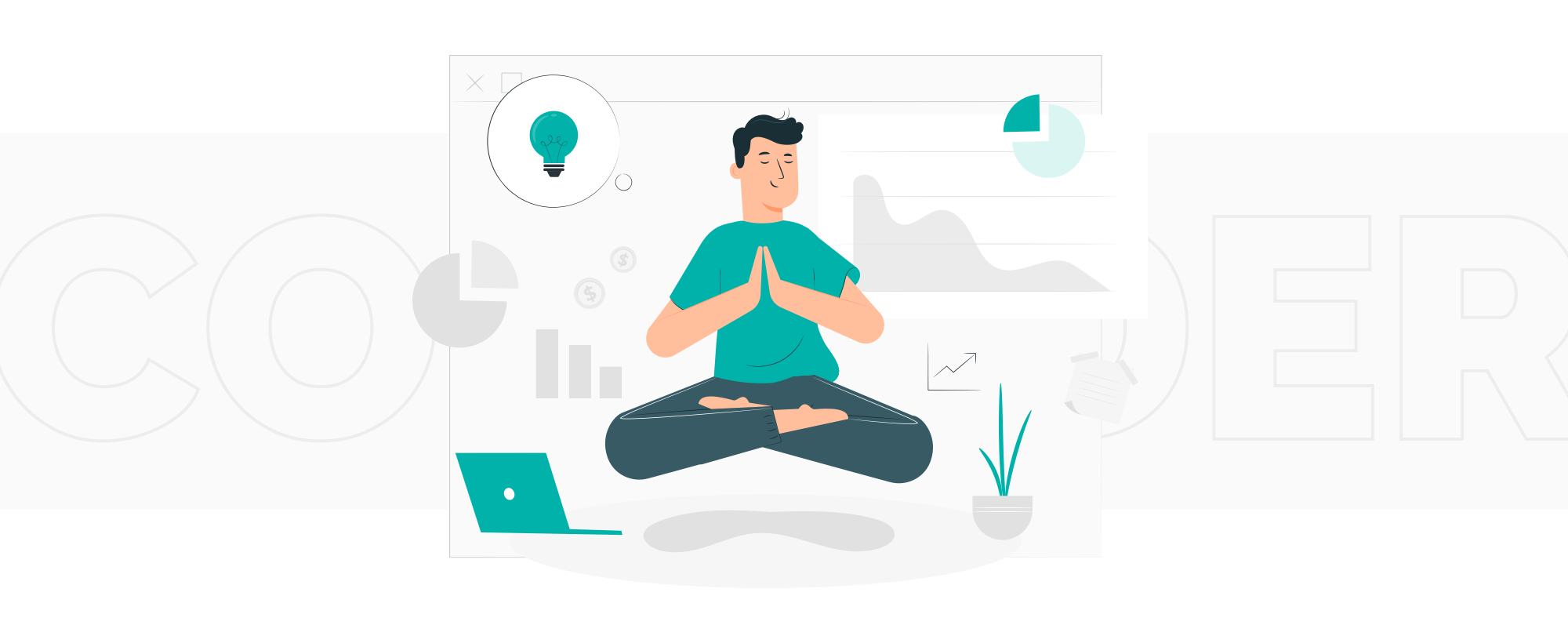
We have talked about the importance of a software audit, but what about the process? How can you prepare for an audit to ensure the best outcome?
Establish Current Software State
Before delving into the auditing procedures, evaluate the current state of your software. Determine whether it crashes or has bugs, whether it needs upgrading or replacement. Maybe your tool needs additional features or new technologies like AI or Big Data that will bring your software to a new level.
Create a List of Requirements
Now when you know which upgrades your software needs, conduct thorough research to list a set of requirements. Collect data from tech professionals regarding the technologies that will help you achieve your goals and gather feedback from your target users to make sure their needs are covered.
Conduct software audit continuously
Software audit is not something you do once, right before the purchase or the launch. Ideally, it should become a part of your routine. Only a systematic and continuous auditing procedure will deliver the results. Your software will be in top shape, your licenses will be up-to-date, and your personnel will learn the regulations and standards they need to comply with in order to avoid legal and technical complications.
Find the Right Vendor
Finally, if you do not have a team of audit professionals on your staff, consider hiring a third-party service to conduct a software audit for you. A professional partner like TechMagic will objectively assess the state of your software applications, check your licenses, and help you reach the requirements. The software development company knows first-hand how to ensure a smooth audit and bring your legalese in order.
What Can You Expect During the Software Audit?
If you have never been audited, you might feel overwhelmed during your first software checkup. There are several steps that will happen, and you should be prepared for them.
Setting Audit Phases
Third-party auditors will contact you to have a discussion and go through each phase of the audit process.
Data collection
Auditors will later collect all the required data for the software checkup, such as the number of licenses you carry, the list of software applications you use, users who work with these applications, and proof of licenses.
Report of findings
After conducting the full investigation, auditors will provide an extensive report with information about the state of your software applications and their licenses, as well as their possible concerns.
How to Conduct a Software Audit?
What exactly will be audited, and which data will be used for the software checkup?
Hardware Inventory
Hardware inventory implies any devices that you use to access applications. The inventory should encompass every physical or virtual station that your company has in use. The hardware inventory includes the model of each device and information about the processor. The list should be exhaustive and entail every important piece of information regarding your hardware equipment.
Virtualization Inventory
Many companies utilize virtual servers that run on physical machines. These virtual environments should also be documented. The information should include data regarding the number of processors as well as the capability of virtual machines to automatically migrate from one physical host to another.
Software-Deployment Inventory
Now you will need to document the list of software products that run on your devices. The information should be detailed and mention the vendor's name, product name, its version and edition.
User Data
User data can be obtained from the Active Directory that stores information about remote users and devices. You can also use other resources to collect the number of remote users that access your software applications and include them in a list.
Entitlement Data
After hardware and software inventory, user and virtual machine data have been collected and documented, you need a standard from the vendor. Most publishers provide convenient methods of obtaining information about their products. If not, you can cooperate with the vendor to successfully compare your internal data with the company’s standards in order to detect possible issues.
Software Audit Checklist
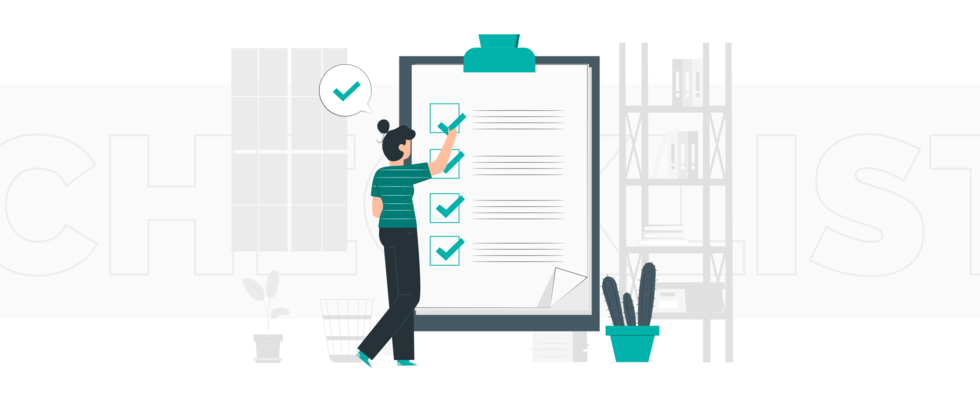
A software audit checklist is a helpful guide for any company that is new to the process of software checkups.
- Audit Planning
Here your stakeholders should establish why the software is subject to an audit. You need to pinpoint the reason for the audit of this particular project and how it will support your business goals. Additionally, detect potential risks that this project might cause and how to mitigate them. Finally, if the software has been audited before, you need to remind everyone of the previous results.
- Involve External Expertise
Besides investigating your software internally, it is highly recommended to bring in someone with objectivity and expertise. An external partner or service provider will evaluate your risks and opportunities and share their experience to ensure a smooth software audit process.
- Gain Understanding of the Process
Request information that will help you understand the entire process of auditing. Collect policies, procedure documentation, and key reports. Inquire about the applications used for conducting a checkup and the list of data necessary for it. Using the master data, you will understand how the process works and what the results should look like.
- Prepare the Audit Program
The audit program is a list of process steps that you will take during the auditing iteration. You should determine process objectives and risks as well as means of mitigating those risks.
- Audit Review
Especially if you are new to software checkups, you need more than one pair of eyes before finalizing the data. Among others, senior managers, external subject matter specialists, and the audit customer should review the results.
How to Prepare for a Software Audit?
How to perform a software audit with zero to little problems and mistakes?
Maintain Smooth Communication with Your Software Vendor
If you manage to establish a good relationship with your vendor, there is a higher chance that they will be on board when you need their help. For example, if you are expanding or niching down, your vendor will be more likely to quickly support you if you stay in touch.
Proof of Ownership
Make sure to provide accurate proof of ownership to your auditors. Randomly purchasing licenses right before the audit will probably not result in anything good, so it is recommended to seek consultation before making any decisions.
Acquire a SAM Tool
SAM tool stands for Software Asset Management tool, which is very important for budgeting the software. A proper SAM tool will highlight the license shortages in your company, point out the overspending, and detect the unused ones that could be removed. In other words, SAM tools are basically your objective third-party service that will estimate your data and provide you with an accurate report.
Conduct Regular Audits
Software audits should not be conducted once a year or only when the external audit is approaching. It should become an essential part of your business and be executed at least once a month. Fixing something proactively will save you time and money, whereas reactive penalties payment will eat out a big portion of your budget.
Hire the Right Software Asset Management Partner
Even after reading this article you probably still have questions about how to do a software audit. It is a process that requires a lot of knowledge and expertise that you will gain only with experience. Hiring the right partner who knows the licensing regulations and is familiar with each step of the process will protect you from making mistakes and rash decisions. Find a software audit partner with experience in conducting checkups and helping companies better their business operations.
Conclusion
Having to undergo an external software audit might be overwhelming and stressful. This is why conducting internal checkups is so helpful and beneficial. If you execute regular audits, you can be sure that your licenses are in order and software works smoothly. Use our software process auditing checklist to conduct audits regularly, and you will minimize risks associated with licensing software. TechMagic is a web app development company that can be your Software Asset Management partner. Our extensive experience in mobile and web development will ensure a thorough and accurate evaluation of your license state and software issues. We are also cloud experts and can help you navigate data consumption in the cloud. If you would like to have a free consultation with our experts, contact us here.



 Software Development
Software Development
 Security Services
Security Services
 Cloud Services
Cloud Services
 Other Services
Other Services
















 TechMagic Academy
TechMagic Academy
 linkedin
linkedin
 facebook
facebook
 twitter
twitter






















