Native vs. Hybrid Apps: Key Differences and What to Choose

Co-Founder & CEO at TechMagic. Leading a full-stack development company that scales engineering teams and builds software products from scratch. Passionate about AI and innovations.
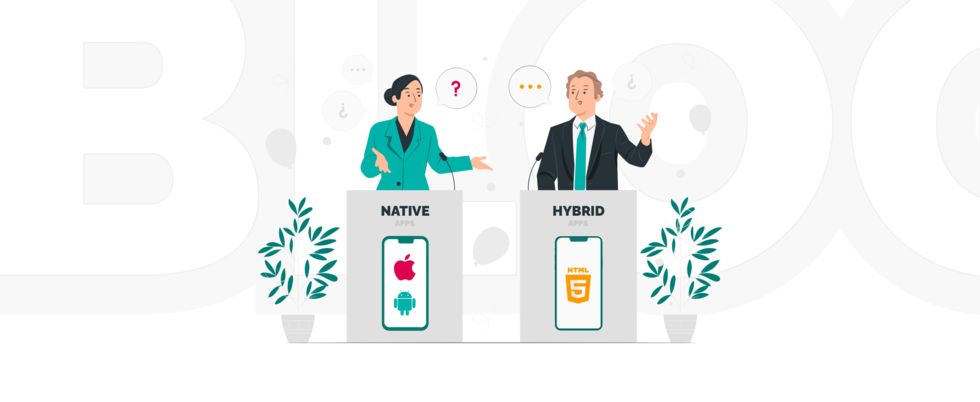
Make the right choice about your next mobile app development project. Explore the differences and learn when you should go for native vs hybrid app.
One question routinely surfaces in today’s evolving technology and modern development landscape — whether to build a mobile website vs native app vs hybrid app. As a developer, you must take the time to think through a few considerations before developing software. We compared native and hybrid ways of development to help you make the right decision. Let’s get proper information about Android and iOS native vs hybrid mobile app development!
Hybrid vs. Native Mobile Apps – A Quick Overview
What are the essential differences between native and hybrid apps? When should you develop cross-platform solutions, and in which case would a native application benefit?
Native apps

Native apps are written in a programming language specific to the platform they’re being developed for. This would typically be Objective-C or Swift for iOS and Java for Android. One of the most relevant native and hybrid app differences lies in the increased performance with rendering and animations compared to hybrid apps.
Hybrid apps
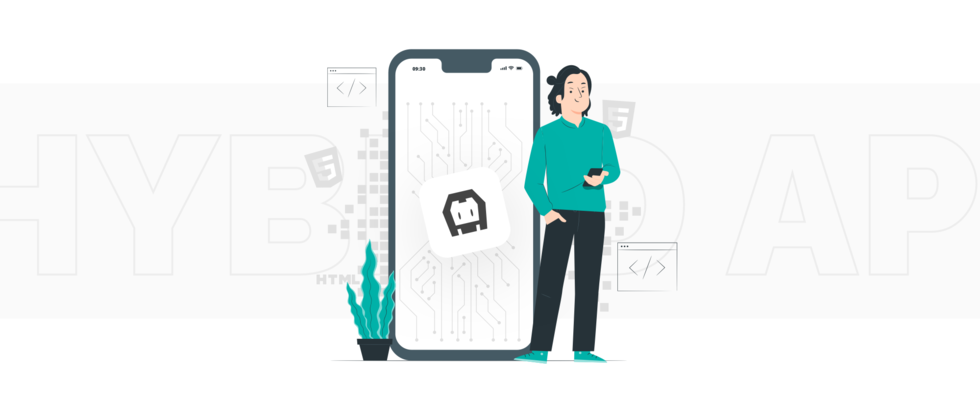
A hybrid app is a mobile app that contains a web view (essentially an isolated browser instance) to run a web application inside a native app, using a native app wrapper that can communicate with the native device platform and the web view. This means web applications can run on a mobile device and access the device features, such as the camera or GPS.
Hybrid apps are possible because of tools that have been created to facilitate communication between the web view and the native platform. Due to the lack of official tools for iOS or Android platforms, cross-platform developers execute the integration of third-party tools such as Apache Cordova. When a hybrid app is built, it will be compiled, transforming your web application into a native app.
Web apps
Companies need to optimise many websites for mobile browsers. When web applications are developed only for mobile and web browsers, they can run in multiple browsers, such as Chrome or Safari, and are written in JavaScript and HTML5.
The advantage of building an app is that you can design it however you like, and millions worldwide often use the best apps. The disadvantage is that apps can be more expensive to develop, initially and over time, than building a website, and can be difficult to distribute through app stores. Hence, they're often only accessed via the website.
Differences between Native and Hybrid
In this matter, let’s see the difference between a native app and hybrid app. Here is a convenient table of comparison of mobile native vs. hybrid apps:
Technologies Used For Mobile Application Development

There are many hybrid mobile frameworks, such as Ionic, NativeScript, React Native, Xamarin, PhoneGap, etc. Besides comparing native applications vs hybrid applications, we decided to describe the main characteristics of native apps with the top 2 hybrid frameworks — Ionic and React Native.
Ionic
Ionic is a framework that essentially allows developers to create hybrid mobile apps using web technologies like HTML, CSS, and JavaScript.
A hybrid mobile app is built using technologies typically used for the web. Hybrid apps are hosted inside native applications that allow them to access the device’s camera, pedometer, and other functionalities, removing the need to develop for any specific device or operating system. This means that you are creating a website wrapped inside an app.
React Native
React Native is a framework developed by Facebook for creating native-style apps for iOS and Android under one common language, JavaScript.
Unlike hybrid apps, native apps are built for the platform on which they’re to be used (iOS, Android, etc.). React Native allows a proportion of the script to be shared between platforms and empowers developers to create apps that feel less clunky and perform better than hybrid apps.
With both React Native and Native apps, gestures like pinching or double-tapping work in the way you’d expect them to work on your operating system.
Differences between Ionic and React Native
We have discussed the main native vs hybrid app differences and how they affect the development process. Now let’s focus on the characteristics of native app and hybrid app through the lens of the frameworks: Ionic and React Native. We made a table comparing each technology:
Conclusion
We’ve made a detailed overview of hybrid vs native app comparison. There are clear and distinct advantages and disadvantages for both hybrid and native approaches, and that is why this discussion is still relevant. Speed to market, one source code, cross-compatible web technologies, easy updates, availability of resources, and lower budget costs make hybrid applications very appealing. But in the long run, the biggest detraction of hybrid apps is that the company will likely spend more time fixing and tweaking the app because of user complaints about UI elements or performance-driven issues of a product.
Additionally, native apps have the advantage of functions that are specific to the OS on which the app is built (e.g., camera, GPS, address book, etcetera). Furthermore, when we talk about hybrid vs native app development, a native approach offers the best in class security for a mobile application, the best performance, a highly responsive user interface, and access to all native APIs. In other words, the original investment may be higher. Still, a company will save time and money in the long run while offering a great user experience and an industry-standard app performance.
Each approach has its pros and cons for business, but the native approach will bring the biggest benefits for a company’s bottom line. As with any other task, contact specialists if you are still indecisive about which method you should go for. TechMagic is a software development company with years of experience. We will help you choose the suitable approach for your project and make the right choice. Our in-depth expertise in software development, both native and hybrid, guarantees you the best solution for your business goals, budget, and target audience. Get a free consultation with the TechMagic team and start building your application as soon as possible.



 Software Development
Software Development
 Security Services
Security Services
 Cloud Services
Cloud Services
 Other Services
Other Services
















 TechMagic Academy
TechMagic Academy
 linkedin
linkedin
 facebook
facebook
 twitter
twitter






















