Serverless Databases: Pros & Cons, Benefits, Examples on the Market

Web Expert at Techmagic, full-stack developer, coach and speaker. Passionate about JavaScript, Cloud Computing and Serverless.

What is a serverless database, why should you go for it, and how do you choose the best solution for your application? Let’s go through this topic beyond basic definitions and figure it out ✅
Serverless computing has become a real game-changer in the vast field of software development and maintenance. Especially when it comes to enterprise solutions and software products that must reliably handle dynamic traffic and performance loads in a natural way. Thus, the serverless approach allows properly responding to rapidly shifting, unpredictable workloads without overloading one’s tech stack and putting too much cost into keeping the system afloat.
And this is exactly what makes cloud repositories and computing technologies as well as renowned solutions like MongoDB or DynamoDB so discussed and demanded. This also pushes the concept of serverless databases further, with more and more large market players preferring to put them into the core of their applications and software systems (Figma and Shamrock are among the biggest names).
Let’s figure out what a serverless database is in essence, what benefits it brings to the table, what related pitfalls and risks there are, and how you should pick a reliable database for your purposes.
What is a Serverless Database, and Where Does it Come From?
A serverless database is a database solution optimized for dynamic workload needs. It is the essential component of any serverless computing initiative. The main unique feature of such a database is its ability to autonomously scale performance capacities depending on a certain workload. This is, basically, performance scaling on demand. And it allows efficiently handling irregular bursts of workload that cannot be predicted or scheduled to process.
In simple words, the serverless database works when needed, as much as needed, and “sleeps” when there is no work to do, so you pay only for what is actually used. This is achieved by separating the work of storage and processing powers. On top of that, such databases operate in the cloud, which means that endless instances or clusters don’t need to be managed at all.
All you need to do is set the topmost limits for power capacities — the minimum and maximum level of capacity, basically. The system may as well go down to zero processing capacity, leaving only storage resources and expenses to cover. And when the need comes, the serverless system heats up in about 5 seconds to take on processing tasks.
Why Use a Serverless Database — Top Benefits
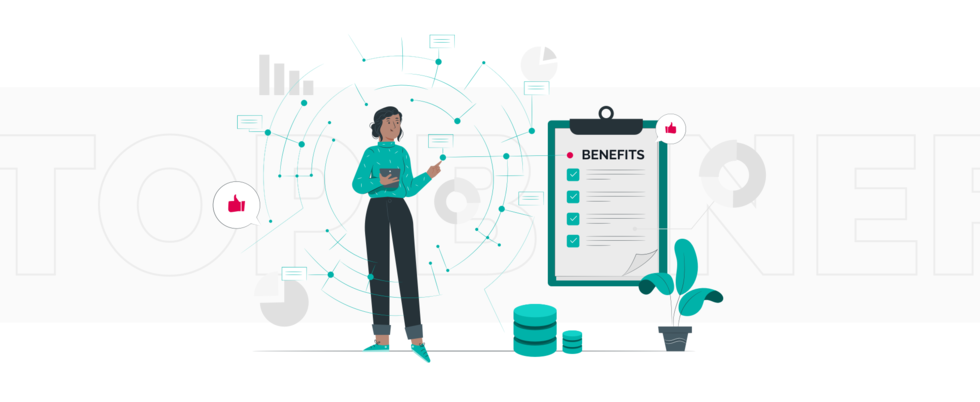
Now that we got the serverless database definition out of the way let’s look at its strong sides. The ultimate use of serverless DB solutions results in several much-desired benefits, including the following.
Cost efficiency
A serverless database focuses performance powers on particular tasks only when there is a direct need. Once the workload burst is handled, it shuts down, saving resources and significant costs in the long run.
Automated scalability
To achieve autonomous scaling of the serverless system depending on the workload in hand, developers don’t even need to set up and configure any autoscaling systems or policies. All this hassle falls on the shoulders of a cloud provider who must meet the actual demand with respective performance powers.
Smoother operations
A serverless system is more versatile than a traditional system overall. In large part, this is achieved due to the fact that you don’t need several traditional software maintenance roles at all. For instance, you don’t need to hire a support team or separate maintenance engineers to keep the infrastructure up and running. Again, this is the responsibility of the cloud provider.
Higher productivity
All the above results in boosted productivity rates. All because you spend less time managing your serverless system, put much less effort where any kind of interaction is needed, employ an optimal-sized team of professionals, and get better results faster.
The Flipside — Disadvantages of Using a Serverless Database
Choosing a serverless database, naturally, there are also certain shortcomings that you should be aware of if you are considering employing serverless approaches.
Necessary limitations
One of the most relevant and problematic points in the field is handling cold starts. When a serverless database is not used, it simply goes idle in order to save resources and avoid senseless performance. A cold start occurs once the system “wakes up” — it needs some time to relaunch all the underlying processes. And if you are the first user to interact with the system right at its cold start, you may experience prolonged latency and response time.
Then, there are also computing boundaries and performance limits that providers set, but these are usually quite flexible and can be extended according to individual user needs and requests.
Security
As much as providers try to protect the system they offer, the multi-component nature of software stimulates hacker attacks. At the same time, IDS/IPS network levels and cloud limitations make many traditional security methods obsolete.
More monitoring and debugging effort
With serverless solutions, you need to put a heavier focus on monitoring and pointing out performance pitfalls or the overuse of resources. This is, in big part, due to cloud solutions rarely being open source.
On top of that, you cannot use a debugger, a profiler, or an APM tool to go in-depth and thoroughly debug a system without much hassle. This leaves you with a space to experiment with third-party tools, which increasingly spawn on the market right now.
How to Pick a Serverless Database for Your System

How to choose serverless database solutions the proper way? It is essential to choose the right system provided by a reliable vendor. To make the final decision, first:
- Consider the functionality — the database solution should provide all the functionality essential to the performance of your application. This may include the support of digital transactions and aggregation queries.
- Consider the need to migrate — if you are moving a running system to the serverless database and need to migrate lots of existing data, the type of the DB to choose should fall in line with the type of data to migrate and its structure.
Based on this, you can already start picking the best serverless database, with all the benefits that go for SQL, NoSQL, and key/value DB formats being relevant for serverless solutions as well.
Vivid Examples on the Market
Let’s take a look at what the market of serverless solutions can offer right now in terms of serverless databases. In particular, we already have some powerful and versatile solutions to help you optimize workloads processing and costs, like:
AWS Aurora Serverless
One of the top solutions that serves exactly the serverless database purpose we described at the beginning of the article — it scales according to the workload demand, automatically shuts off when there is nothing to process, and takes instance management out of the picture.
Cloud Firestore
A NoSQL solution deemed a Database as a Service by its creators, Cloud Firestore provides extensive document management-focused capabilities. These include flexible storing, syncing, and querying of application data via a powerhouse of a platform. At the same time, the vast majority of Cloud Firestore users claim that it is simple to install and use, and provides great performance monitoring, authentication, and cloud messaging opportunities.
Google Firebase
Also known as Firebase Real Time Database, this is an outstanding NoSQL serverless solution, which allows you to store and synchronize data between users and applications in real-time. Thorough integration with other Google products, e.g., Google Analytics, allows for even more flexibility and personalization while Google Firebase also brings to the table great cost-saving opportunities (due to fewer dependencies between backend and frontend devs, reasonably-priced plans, etc.).
DynamoDB
Another Amazon solution for achieving predictable, high-performance database operation without making you move a finger. Everything is managed by the provider, allowing you to store as much data as you need and handle any traffic rates. At that, the solution has all the required serverless database features you may need.
Our Experience
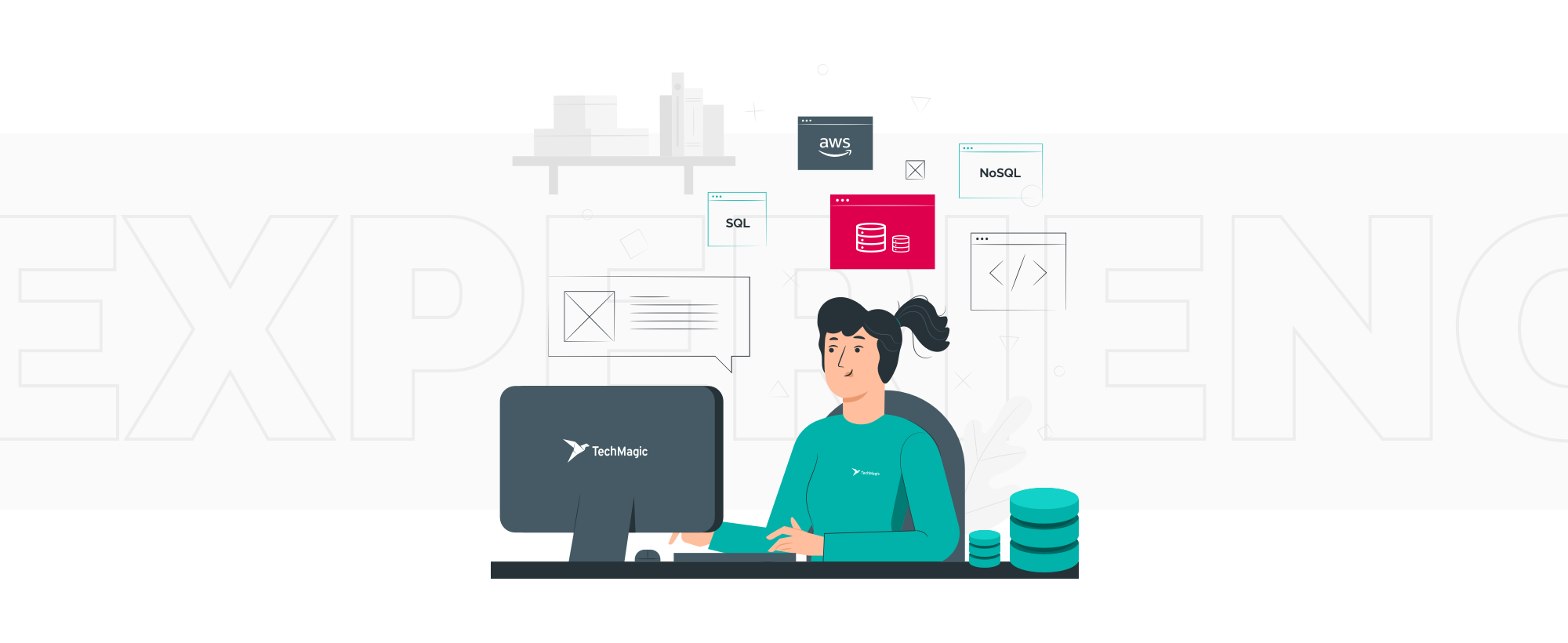
TechMagic is a full stack development company specializing in web development, JavaScript app development, Serverless, and AWS consulting. As a result, our experts choose serverless solutions among the wide range of profiled services. Throughout years of professional operation in the field, we’ve helped dozens of companies small and large, independent teams, and startups enthusiasts scale their software powers and achieve extensive success.
Based on our experience with Serverless, we can:
- Build a custom serverless or partially-serverless architecture that will make your software product ultimately more versatile and smoother running;
- Set up CI/CD for your serverless product, speed up releases, and accelerate go-to-market timelines
- Move your traditional DB infrastructure to the cloud environment based on your requirements and proper tech standards;
- Optimize your AWS cloud security via a specialized set of tools and more.
We will also consult you on the topic of picking the cheapest serverless database that would fit both your pocket and project specifics.
Final Words
The benefits of serverless computing are undeniable — enterprises and software engineers get to handle database specifics and issues in a progressive way. Flexibility brings optimization, which takes common database management efforts a long way. Thus, a serverless approach can really make your DB perform on-demand, consuming resources at a rate you see fit and allowing you to better save such resources to optimize the project management budget.
If you are ready and willing to go over certain limitations, put more effort into system monitoring and software debugging. Do more attention to details and necessary preparations pay off in the long run? It depends a lot on your goals, purposes, the scope of the project, further DB management intentions, and other details.
But it is certainly an approach preferred by a vast majority of industry-pushing companies and projects.



 Software Development
Software Development
 Security Services
Security Services
 Cloud Services
Cloud Services
 Other Services
Other Services
















 TechMagic Academy
TechMagic Academy
 linkedin
linkedin
 facebook
facebook
 twitter
twitter






















