How to Reduce Your AWS Bill: 7 Proven Ways

Director of Cloud and Cybersecurity, AWS Expert, big fan of SRE. Helps teams to improve system reliability, optimise testing efforts, speed up release cycles & build confidence in product quality.

AWS Price reduction is what you need to build an efficient business. Take a look at the seven best strategies to achieve drastic cost savings.
AWS Framework is a guide that helps you build a stable and efficient system. It consists of five pillars — one of them is AWS cost optimisation. AWS allows you to monitor and optimize your spending, reach full potential while maintaining a cost-efficient business, and build sustainable applications.
Offering a wide variety of services, AWS enables flexibility and a chance to reach full capacity. In this blog post, we will discuss strategies to achieve the best capacity/cost balance based on four pillars: rightsizing, reserved instances, elasticity increase, and continuous monitoring and improving.
When You Need to Think About AWS Price Reduction
AWS bills can get very high very quickly — an estimated $14.1 billion has been wasted on unnecessary AWS expenses in 2019. When your business grows, and your AWS bill gets 2–3 times higher than expected — think about AWS cost optimization, especially when tied to a strict budget.
Analyze your current costs with an AWS Management tool to see whether your expenses have increased. If there is a chance that you might save money and use it to promote or better your business, why not give it a try? The AWS pricing system might seem complicated, so keep reading to get the picture of the basics and take the first steps towards affordable AWS bills.
7 Ways to Reduce AWS Costs: TechMagic Best Strategies

#1 Reduce AWS Bills by Stopping Unused AWS Tools
- Check EC2 Dashboard
Check your EC2 Dashboard to detect unattached EBS volumes. They take up much space, costing you a significant sum of money. They occur because deleting an EC2 instance doesn’t result in automatic termination of associated EBS volumes. If you have a big organization, consider automatic deletion of unattached volumes.
- Delete EBS Snapshots
Snapshots are backups of your data. It makes sense to preserve the latest update; however, keeping every snapshot is unnecessary, so look for older versions and remove them. Since these data backups are frequently used, you might have thousands of snapshots that have been taken every 15 minutes for months or even years.
- Remove unattached elastic IP addresses
Due to a peculiar pricing structure, you might end up paying for unattached elastic IP addresses a large sum of money without realizing it. Elastic IP addresses are free of charge while running. However, once you terminate the process, this service becomes billable. They are quite challenging to discover in AWS Management System, but some services and specialists can help you.
- Zombie assets
Zombie assets are any unused AWS tools that might be driving up your bills. A popular example is the termination of unused elastic load balancers. They are often used to distribute application traffic across various gadgets and contribute to the rising costs even when inactive. Deleting inactive elastic load balancers will help you optimize your spending and make your system more effective.
#2 Optimize AWS Costs by Selecting an Appropriate Storage Class
- Amazon S3 Standard
This is used for data storage that needs to be frequently accessed, like cloud applications, website hosting, and big data analytics. Being the most expensive option of all the Amazon tiers, it has been designed for 99.99% availability over a given year and 99.99% durability.
- Amazon S3 Standard-infrequent access
This offers a longer storage time for data that requires less frequent access. This class provides the same availability and durability rates but at a lower storage price per GB and a data retrieval fee. Perfectly suitable for backups, long-term storage, and disaster recovery files.
- Amazon S3 One Zone-infrequent access
Exercising the same durability rates as the options above, this option stores data in a single availability zone and saves you 20% of your bills. This class is also suitable for infrequently accessed data and is ideal for the storage of secondary backups or easily re-creatable data.
- Amazon Glacier
This plan is designed for data archiving. Amazon Glacier enables you to store any amount of data very affordably and safely. Be aware that the retrieval process can take hours; this class would be a good fit for scientific research data, media archives, or old customer data.
#3 Lower Your AWS Bill by Using AWS Credits
First, make sure that your company is authorised to receive AWS credit. If yes, prepare a business case for AWS to demonstrate the growth your company has experienced and how issuing credits will be beneficial for Amazon and why they should keep your account. If you manage to convince them that your business is on the right path, that it’s expanding and gaining customers, Amazon will acknowledge your potential and issue a $100,000 credit for you.
- Credits for testing
If you are looking to implement a new AWS service, ask for credits to try these new instances out. The sum will vary depending on your overall spending and effort to enforce POC (Proof of Concept). The issued credits will be available for only three months, so make sure to take advantage of them.
- Credits for startups
It is highly advised for a startup company to apply for various startup accelerators, like YC, Wayra, or Alchemist. They provide many perks for you to grow your business, and one of them is up to $100,000 in AWS credits. Secondly, seek help from Venture Capital Funds or Angel Groups, to support you with spending and provide you with some advantages, like $10,000 credits for cloud service.
#4 How to Reduce AWS Costs by Rightsizing
When reducing an instance, make sure to incrementally go from 2xlarge to xlarge, not directly to the medium. This way, you can monitor your operations and functionality for a week or two, and then reduce further if needed.
Reserved instances
Use reserved instances to save up to 70% on your next AWS bill. Keep in mind that you will be billed for an instance regardless of your actual use of it. There are two options for reserved instances:
- The standard option implies that you cannot convert an instance to another type, but you can sell it on AWS Marketplace.
- The convertible option enables you to convert Reserved Instances, but it prohibits the selling on AWS Marketplace. This option is more expensive than the standard one.
The convertible option is quite tricky, though; it doesn’t allow downsizing, so every time you convert an instance, you can only upgrade — from medium to large. Don’t start with a large size, begin with nano; otherwise, you will be tied to a contract for 12 to 36 months paying for unused storage.
Standard reserved instances, on the other hand, are cheaper and more liquid — you can sell them on the Marketplace and get your investment back.
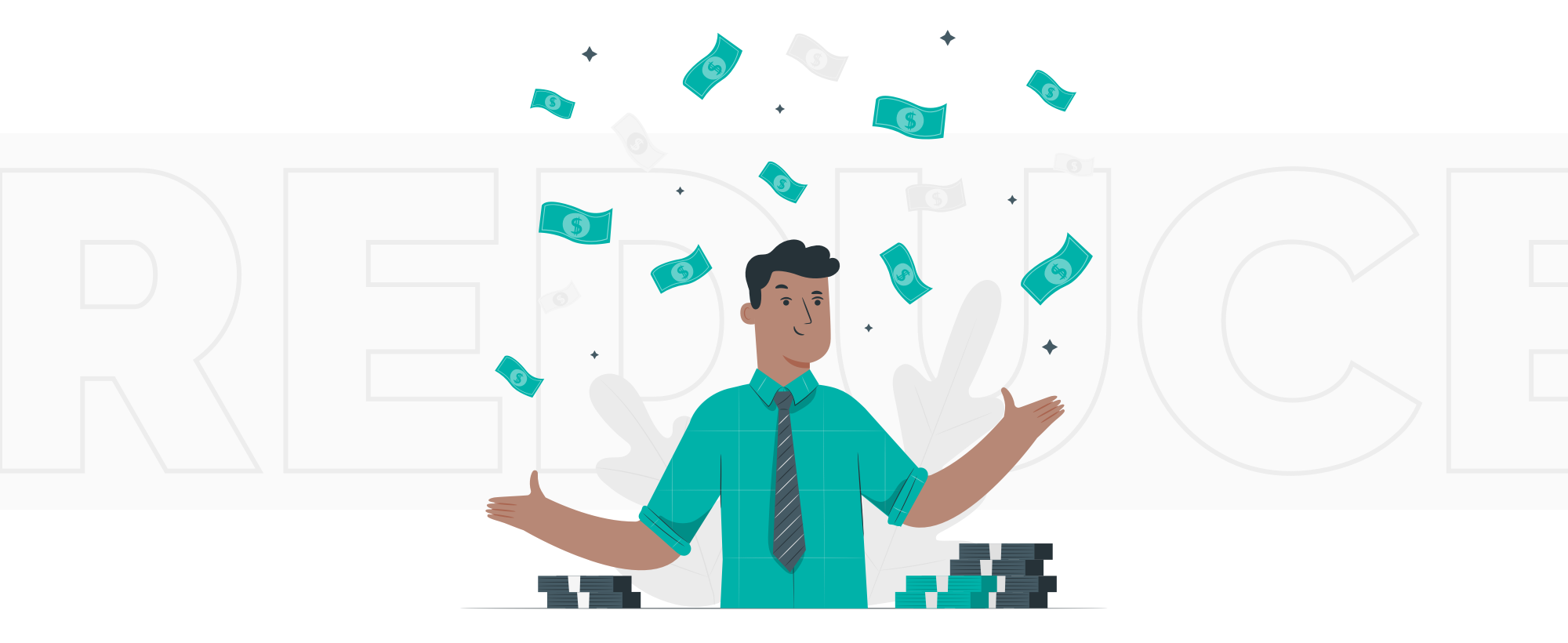
#5 How to Optimize AWS Costs by Utilising Savings Plans
There are two savings plans that Amazon has to offer:
- Compute Savings Plan allows you to apply instance changes, region shifts, resizing, and still receive an up to 66% discount.
- EC2 Instance Savings Plan offers up to 72% in savings; however, it prohibits changes of instance family or transfers from one region to another.
Savings plans help you save money on EC2, Lambda, and Fargate prices in exchange for a promise to use a steady amount for 1 or 3 years. You can reduce your cost even more by choosing the All Upfront payment plan. Alternatively, you can pay a monthly fee, but the overall cost will be higher.
There is one downside — once you make a purchase, you cannot sell the plan on the Marketplace, so ensure that you are making the right choice.
#6 Reduce the AWS Cloud Costs with AWS Marketplace
Companies sometimes purchase a surplus of reserved instances that they no longer need but keep paying for them. To speed up the selling process, they would lower the prices, allowing you to shop at an affordable price. If you urgently need to get rid of some of your instances and monetize the unused services, AWS Marketplace is your goldmine.
Moreover, AWS Marketplace enables flexible terms. Instead of purchasing service for regular 12 or 36 months, you can use it for 10 or 15 months, or any other duration you and the seller feel comfortable with.
Unfortunately, these instances are difficult to find on the Marketplace, so expand your search options by looking in various availability zones. You can change the parameters after you complete the purchase.
Additionally, every item on AWS Marketplace will be analyzed and approved by the Amazon team, which boosts your product’s credibility. Besides that, the billing process is smooth and simple, making the transaction way more enjoyable and saving you much time. Finally, AWS Marketplace offers free trials for potential buyers to try out the instance.
#7 AWS Cost Reduction with Auto-Scaling
Auto-scaling is an automated tool that turns services on and off based on the traffic spikes. This service will save you money and optimize your operations, find unhealthy instances, terminate them, and get a new version.
You can choose from a horizontal scaling (scaling out) to get additional resources by adding more machines and vertical scaling (scaling-up) to add more power to the existing machines in use. It is easier to illustrate with a restaurant capacity: when new guests arrive, you can increase the capacity by adding more tables and chairs. However, at some point, the only expanding option would be acquiring extra rooms. The same happens with servers: you can increase the power of a machine until you reach its full capacity. Afterward, you will need to purchase a new machine.
Both horizontal and vertical scaling both have many pitfalls and complications which are difficult to overcome by yourself. If you would like to build an automated process and only monitor the operations later, turn to professionals.
Interested to learn more about our AWS expertise?
Learn moreOur Experience
Executing all these strategies by yourself might take a very long time and lead to varied results. These processes are difficult to detect, optimize, and automate, so it’s better to seek help from professionals. TechMagic specializes in software development that focuses on app development as well as AWS cost reduction strategy and Serverless cost savings.
Reducing costs with Serverless means:
- Scalability — no need to manually scale as AWS will execute auto-scaling for you;
- Cost model — at automatic termination of unused services;
- No DevOps — no need for administration, simply upload your functions.
TechMagic is a Certified AWS Consulting Partner. We’ll optimize your bills by pursuing AWS with Serverless cost reduction. Not only will you receive a significant decrease in costs, but your processes will also be automated and easily monitored and maintained. Serverless Architecture offers automated capacity planner and cost management, making the applications easier to build and monitor. Cost savings of Serverless go even further — the entire app development process will be up to 99% cheaper.
Final Thoughts
AWS cost savings is a continuous process that requires regular monitoring and checkups. On top of that, cost optimisation is a tricky and challenging procedure that takes time, patience, and expertise. The TechMagic team of certified AWS developers, solution architects, and engineers will help you create a serverless framework, build modern business strategies, and optimize your expenses. Contact us to discuss your project!



 Software Development
Software Development
 Security Services
Security Services
 Cloud Services
Cloud Services
 Other Services
Other Services
















 TechMagic Academy
TechMagic Academy
 linkedin
linkedin
 facebook
facebook
 twitter
twitter






















